| Click on the images to see larger images |
| My shopping cart screen |
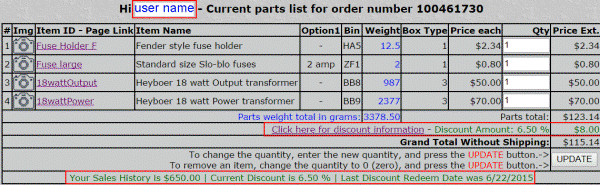 |
After you log into my shopping cart and add a part to your shopping cart.
Your User Name shows at the top
Your discount percentage and amount shows right above the Grand Total
Your sales history info shows at the bottom of this table
|
| - |
| My shopping cart checkout screen |
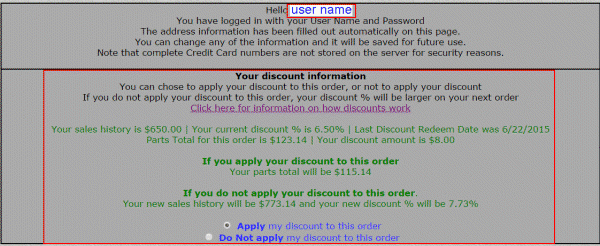 |
After you have logged in and hit the checkout button in my shopping cart
Your user name and discount information displays in my checkout screen
You can now choose to apply your discount to this order or use it on another order
|
| - |
| Order review screen |
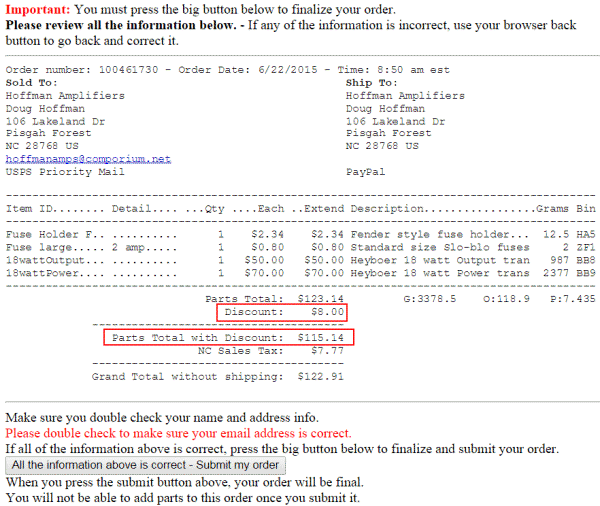 |
After you hit the submit button in the checkout screen, you see this order review screen
If you applied your discount to this order, the discount amount is shown
The parts total with your discount subtracted is shown
You will not see the discount information if you did not apply your discount to this order
Double check to make sure all your information is correct
Review your order and then hit the big button to finalize your order
|
