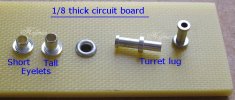Out of stock Items As soon as I am out of an item, I remove the "Add to parts list" button for that item.
If an item has an "Add to parts list" button, then I have that item in stock.
The exception to that would be if an item sells out while I am not at the shop.
Backordered ItemsI remove items from my shopping cart that are on backorder with my suppliers.
I usually do not know when they will have them back in stock, and so I remove them from my shopping cart.
I do not take any orders for items that are backordered.
Items I do not stock
Speakers, Cabinets, Grille Cloth, Amp Tolex, Amp cabinets,
Amp logo's, Back panels and other items that I do not stock.
Non Stocked items page